Recently, we had a hack day in our organization. As part of Hack day, we were given one day to work on our hobby project and demonstrate it to everyone.
I took that opportunity to learn more about Microsoft Bot Framework and demonstrate its capability. 6 hours later, I was ready with a prototype of a chat Bot which answered FAQs on the company website (in the development environment of course :)). Additionally, the chat bot was also integrated with a Facebook page and Skype Messenger. The bot was hosted on Microsoft Azure and interestingly I did not write a single line of code to get it working.
The capability of Microsoft Bot Framework really amazed me and I was inspired to create a bot called AskAnkit which would answer some basic question on my behalf to my audience.
In a series of blog posts, I will illustrate step by step process you can follow to create similar service for your organization or own personal blog. In its first part, I will explain how to create a FAQ knowledge base using Microsft QnA Maker.
Create service using Microsoft QnA Maker
As a first step, go to Microsoft QnA Maker and log in with your Office 365 or Microsoft id. The QnA Maker helps you create a bot from FAQ in within minutes. At the time of writing the QnA Maker is still in preview.
- Once you successfully log in to QnA maker, Create new Service
- In the next page, provide the name of your service.
- Next, you can provide the QnA to the service in following ways:
- Provide link to one or more FAQ Uris of your website (if you have one): This helps to the service to gather relevant data and extracts the list of questions and answers
- Upload FAQ files: Upload the FAQ file. Supported format are .tsv, .doc, .docx, and .xslx. For example, you may create a list of common questions and answers in excel and upload it to the service.
- Manually add questions and answers: You can add the questions once the service is created
- Next, just click create and you will have a QnA service up and running within seconds.
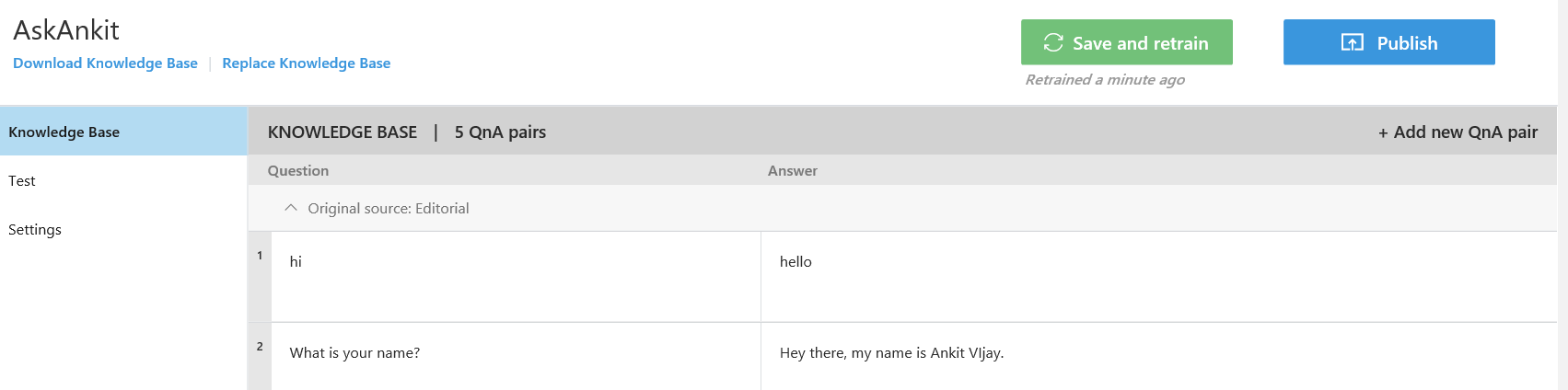
- You can add and update your Knowledge Base and once you are satisfied, Publish the service.
- Once, you publish the service, you can call this service as an API endpoint from anywhere. The settings tab has a Sample HTTP request.
- You can use POSTMAN, Fiddler or any other similar tool to test your service.
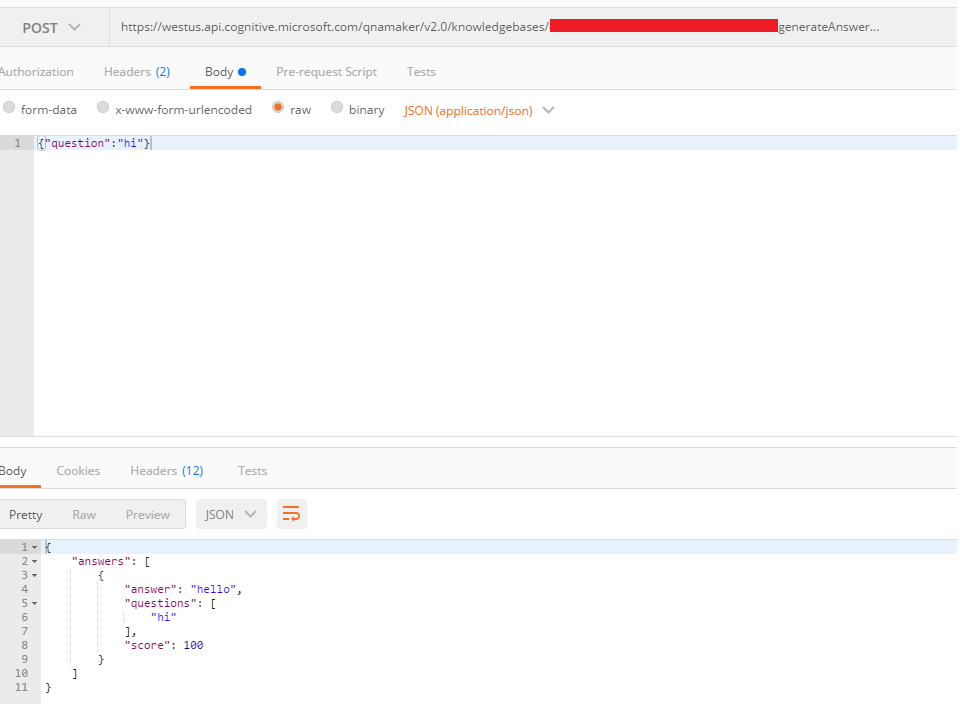
Note: QnA maker is nothing but a plain vanilla API service. That means you may choose to just consume this QnA service without Microsoft or any other Bot Framework on the top.
Leave a Reply