When you open VS, the first thing that you notice is the Start Page. In VS 2015 the Start Page provided a useful way to open recent projects, look into tech news. But this is where it stopped.
VS 2017 has totally revamped the Start Page experience. It is visually more appealing and offers more options to improve developer’s productivity.
Visual Design and Layout
VS 2017 has improved Visual Design and Layout as you can see below.
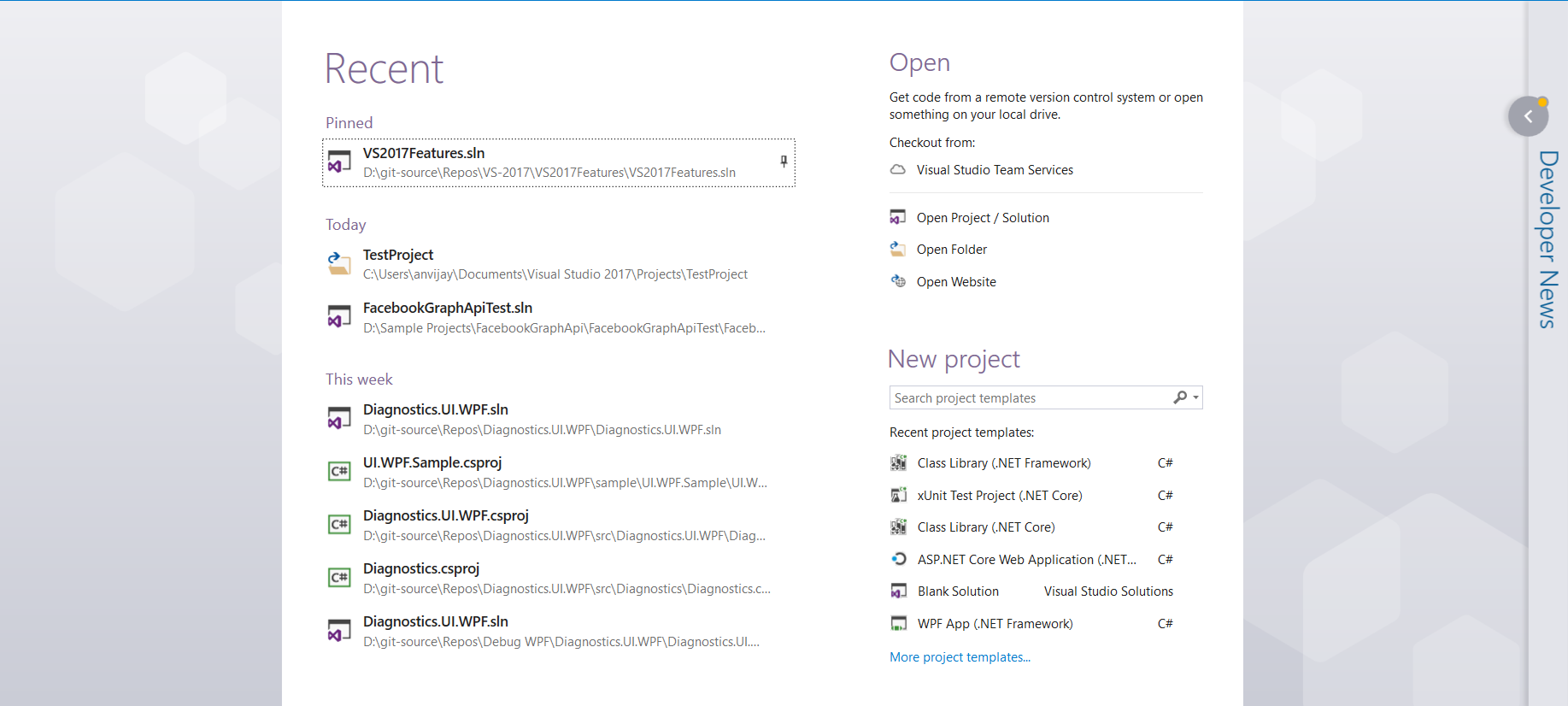
First thing that you immediately notice is that news section no longer takes more than 3/4th of the page. It is in fact toggle panel on the right hand side. This makes quite sense to me since as a developer when I open the Visual Studio most of the time i just want to start my development. I do not open VS just for news. 🙂
Recent
The recent section now offers more options to the developer. The user has now option to pin his favorite projects. The projects are now arranged neatly in chronological order making it far more intuitive and easy to use.
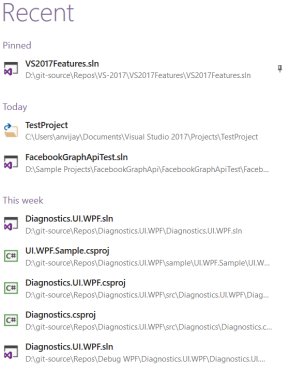
One important thing to note here is that your Visual Studio settings go along with you wherever you sign-in. For example, let us say you created a project and committed it to source control in one machine. If you then sign-in and open VS 2017 in some other machine, that project would be available in your recent list. You can simply click the project and VS will give you option to set up the source control on your new machine.
Open
Open section now lets you checkout your project in source control directly from Start Page. This section will not only show Visual Studio Team Services but any other 3rd party source controls like GitHub.
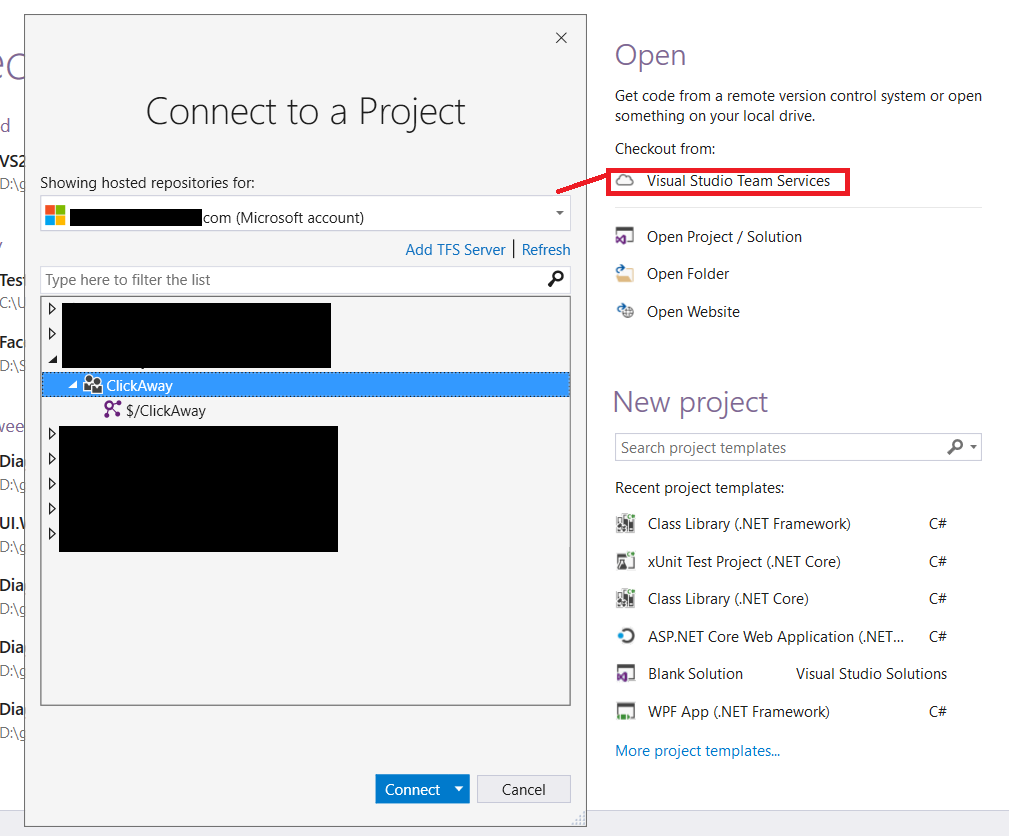
In addition to this you can also open a Project/ Solution, Folder or a Web Site directly from here.
New Project
The new project section saves you few clicks by showing your recent project templates to help you quickly start development. Again, recent templates moves with machines where you sign-in.
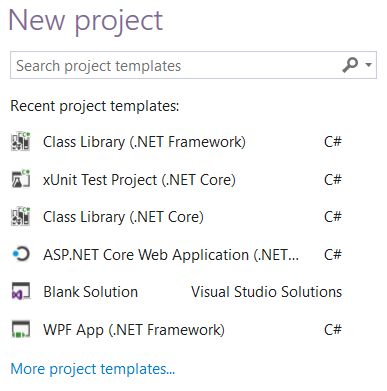
In addition to this you can search project templates directly from here. You can search by template name, type or language.
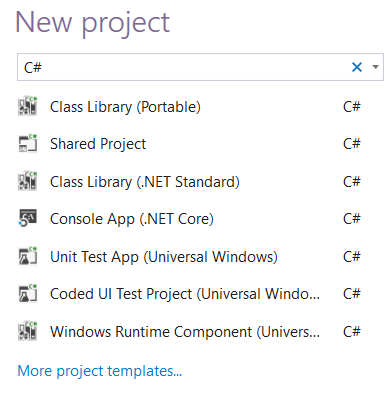
Developer News
As mentioned earlier, the developer news section now comes as right toggle on Start Page. This section will be visible or hidden based on your preference. That is, you can either keep it open or collapsed as per your choice.
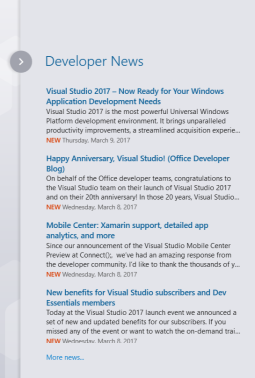
If news section is collapsed, you do not need to worry about losing on news. You will be notified by a badge on the top right corner of the toggle icon.

Hope this helps to you improve your productivity. Please share do your comments. Happy coding!!!
Leave a Reply